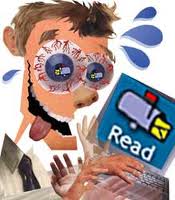The first step is to admit that you have a problem. Once you admit that you are addicted to emails is a good sign that you know you need help. Checking your emails morning, noon and night is an indication that you are addicted to “missing out”. You will not miss out if you take a shower without your phone. You will not miss out if you eat breakfast without scrolling through your emails.
The second step is to acknowledge you need help. This is where we ask that you say I_________have an addiction to emails and I acknowledge that I need help.
The third step is to ignore the notifications. Receiving emails does not mean you have to answer all of them.
This specifically applies to the cc’d emails. Receiving emails is a process. You have to open, review, think, write and review again before replying. My advice is, only reply when you really have to.
The fourth step is to organize your emails. Flag those emails that you are not replying immediately to. You can do this after reviewing the email and move them to a @Reply folder. This enables you to differentiate them from other emails by flagging them to be replied to immediately.
The fifth step is to filter unimportant and pleasure mail. Particular senders are better black listed. The individuals known to either send or forward non important stuff to you are better filtered out from the inbox. This will enable you to read them at your on pleasure since they are placed in a special folder.
The six step is to create folders. Move the emails that you are not in hurry to read to the @Read folder. Apply this to those emails you have started reading and found there is no need for urgent reply. They are better manually filtered to @Read folder where a particular time is allocated for reading all of them.
The seventh step is to schedule review time. Reviewing the folders is better done at a scheduled time. This is best done at a time that will not affect the working hours and specifically applies to those emails that are carbon copied and memos since they act as point of information and do not call for the need to reply to them immediately. Scheduling in email time 3x a day can save you time.
Bonus tip: Hire someone to review your emails for you, forward you the important emails, and organize the other messages for a more convenient reading time. You can get help for $5 check out http://fiverr.com/
I hope these tips will be helpful to you in managing your emails. May you enjoy every moment of email communication without tweaking out.